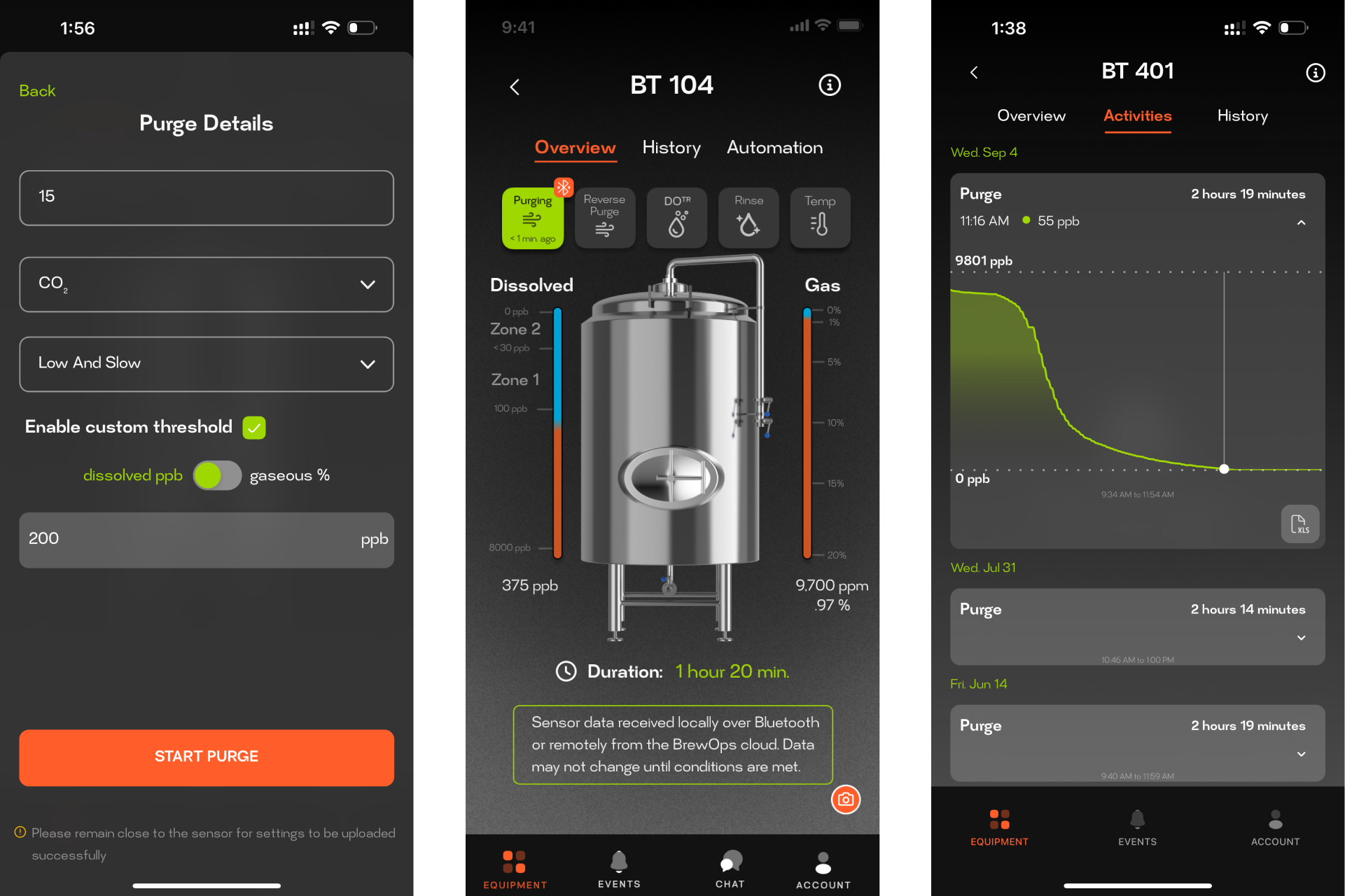¶ Step 1: Calibrate the BrewOps Purge
Always calibrate before each purge. This ensures accurate readings by resetting the zero-point of the optical sensor and compensating for any sensor drift from previous sessions.
¶ Connect to Facility Gas
Attach the BrewOps Purge to your facility's CO2 or N2 gas supply using a hose-to-tri-clamp adapter. Set the gas pressure between 2.5 and 5 psi to prevent sensor damage. Once connected, turn on the gas supply.
¶ Begin Calibration
Open the BrewOps mobile app and start a new purge. When prompted, select "Calibrate" and press "Begin." The calibration will take approximately 5 minutes, during which the Purge will be inactive. Do not remove the battery during calibration—this will cause the process to fail and require restarting.
¶ Step 2: Prepare Equipment and Purge Gas
Ensure sufficient back pressure and continuous flow against the sensor to prevent oxygen from entering the exhaust flow, which could result in false readings or cause the purge to "stall" during the final stages.
¶ Attach to the CIP Arm
Connect the BrewOps Purge and custom tee adapter to the vent arm of your tank. The custom tee helps maintain back pressure on the sensor and reduces tank turbulence, ensuring a smooth and consistent purge.
¶ Prepare Gas Connection
Connect your facility gas near the bottom of the tank using appropriate fittings. Set the pressure according to your brewery SOP, typically between 5 and 20 psi. Start the gas flow, wait for the tank to pressurize, and ensure gas is escaping through the four small vent holes on the BrewOps Purge. If back pressure is insufficient, increase the gas pressure or replace the BrewOps custom tee with a standard tee and 90-degree elbow, keeping the Purge vertical to prevent liquid entry. For small tanks (e.g., 1bbl), add a manual valve to the standard tee to increase back pressure, as shown in the video.
¶ Step 3: Begin Purging and Monitor Levels
Enhance flexibility, transparency, and traceability by adding a gateway and remote subscription. This allows you to record purge performance, create KPIs, and improve consistency.
¶ Digitally Start Your Purge
Use the free BrewOps iOS or Android app to select your purge and follow the prompts. You can either use the default thresholds (100 ppb for Zone 1, 30 ppb for Zone 2) or set custom thresholds in dissolved ppb or gaseous %. Start the purge to collect real-time oxygen data, and the BrewOps Purge’s LEDs will blink red or green based on the thresholds.
¶ Monitor and Continuously Improve
Monitor your purge visually via the sensor or digitally through the app when within wireless range. With the optional remote subscription, you'll receive notifications when purges start and hit desired thresholds. Historical data is available to review past purges, helping you improve consistency and reduce purge time.
¶ Best Practices for Purging Brite Tanks
After working with hundreds of breweries and reviewing results from thousands of purges, we've identified key best practices to help brewers minimize waste and improve productivity.
-
Set Realistic Thresholds
Avoid unrealistic targets like purging to "zero" or sub-7 ppb levels. At a minimum, your purge should match the lowest packaged dissolved oxygen content. Otherwise, time and CO2 spent purging will be negated by oxygen pickup later in the process. -
Understand the Science
Purging takes time due to how oxygen dissolves in liquid under pressure Henry's Law. CO2, being heavier than oxygen, creates an insulating layer, further protecting the beer from oxygen. A balanced, controlled purge prevents unnecessary CO2 waste. -
Focus on Gaseous %, Not ppb
During purging, you're displacing gaseous oxygen with CO2. Focusing on dissolved oxygen (ppb) can be misleading. It's better to monitor gaseous oxygen percentages for accurate results and to ensure efficient displacement. -
Consider Tank Geometry
Tank design affects purging efficiency. Oxygen can hide in headspace, port locations, and access covers. Aiming for a practical threshold, rather than obsessing over zero, ensures a better use of time and resources. -
Find Your Optimal Threshold
There is no one-size-fits-all number. Factors like beer type, tank geometry, and gas purity affect purge time and effectiveness. Experimenting with different purge thresholds and sampling beer before and after the process with devices like the Anton Paar CBoxQC or the BrewOps DO can help determine the best levels for your tanks. -
Consistency Is Key
Hitting purge targets once is easy, but consistency across different tanks and operators is challenging. Always monitor purges using devices like the BrewOps Purge or other measurement tools to maintain standards.